How to Transfer Shares from Meroshare using My EDIS ? 2024
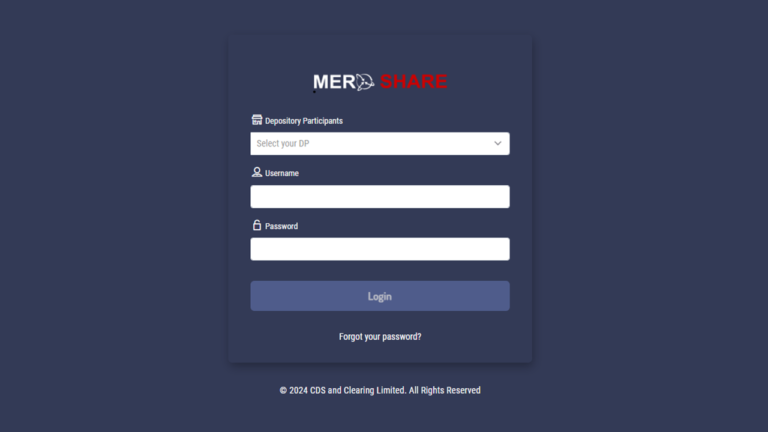
Whenever you sell shares on the secondary market at the Nepal Stock Exchange (NEPSE), it is essential to transfer your shares within two days of the transaction. Failure to transfer the sold shares within this timeframe will result in a 20 percent penalty for delay, as stipulated by the law.
Thanks to the introduction of an online system on NEPSE, transferring shares has become a seamless process through My EDIS in Meroshare. My EDIS, which stands for Electronic Delivery Instruction Slip, facilitates the swift clearance of shares sold by investors. You can ensure timely and hassle-free share transfers by leveraging the convenience of My EDIS on Meroshare after every transaction on secondary market.
Here, you will learn how to transfer shares from Meroshare using My EDIS:
Transfer Shares from Meroshare
1. Login to Meroshare account
2. Calculate WACC and Holdings Days – My Purchase Source
3. Transfer Shares using My EDIS
Step 1: Login to Meroshare account
First of all login to your Meroshare Account: link using your username and password provided by your capital or bank. Once logged in, your dashboard will look like as seen in the picture below.

Step 2: Calculate WACC and Holdings Days - My Purchase Source
At first, click on My Purchase Source shown in the dashboard. It opens Purchase Source, My Holdings section and My WACC. Click on the Purchase Source section. Afterward search and select the company you have recently sold as shown in the image below. Then check mark the company name as shown below and then click on proceed.

Then click on My Holdings section available next to Purchase Source and search & select the company name. You will see here details like scrip name, quantity, credit date and holding days along with some other data. This is used to verify the number of holding days to calculate capital gain tax applicable on your shares sold. Check Mark as done before and then click on Update.

Step 3: Transfer Shares using My EDIS
Now the final step to transfer share is through MY EDIS. So, click on MY EDIS, It shows the Transfer Request Report, Transfer Shares & No Delivery Trades section. Click on to Transfer Shares section and it opens the settlement table of your sold share. Click on view details of your share (stock) and check mark to agree terms and condition shown. Lastly click on confirm to complete the process of transferring shares you have sold.
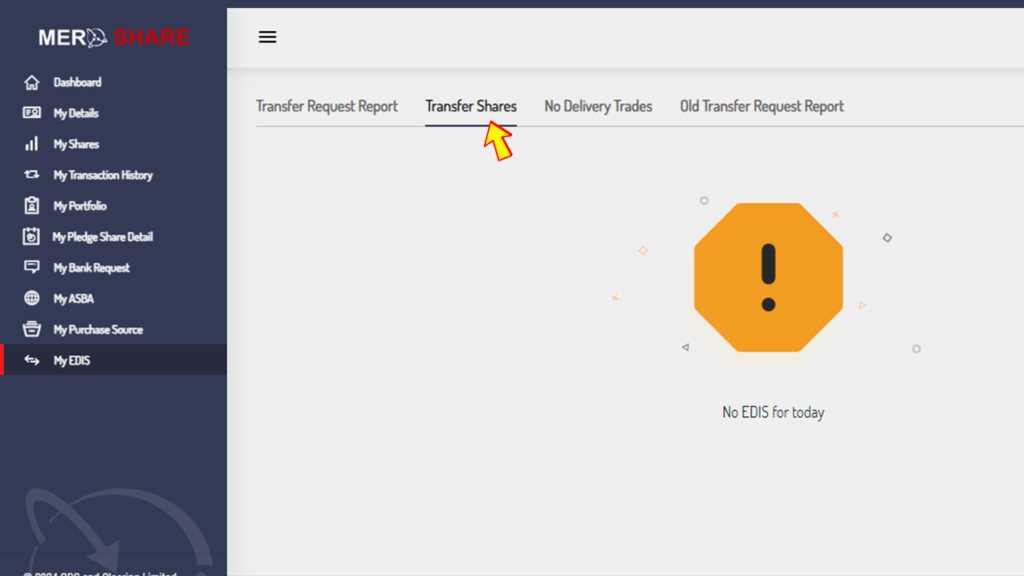
By following the outlined steps, Investors can now easily transfer shares by using My EDIS feature available in Meroshare. You can ensure timely share transfers by using this method to avoid the 20 percent penalty for delays.

















